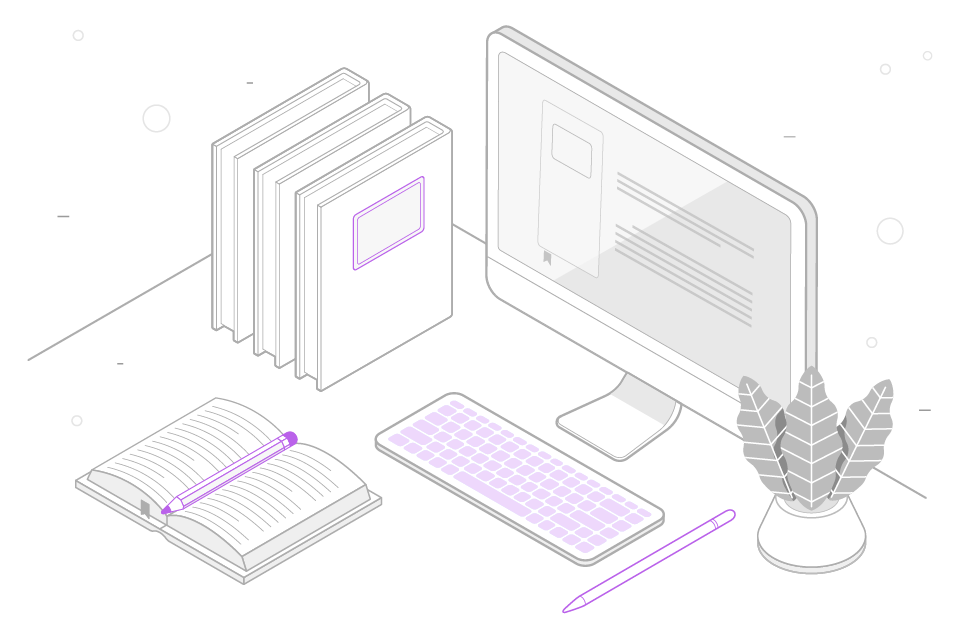What is WombatDialer?
WombatDialer is a new-generation mass outbound calling
platform for the Asterisk PBX. It can be used to implement
many different services.
Typical Usage Scenarios: Telecasting, Telemarketing, Voice
conferencing, Automated phone interviews.
WombatDialer can work on pre-defined call lists or can
dynamically create them over an API (e.g. dial number X
after 10:30 AM). It shares the load on one or more PBX
servers and has a flexible rescheduling logic to handle
missed calls. It is built to be used with your existing
Asterisk PBX and does not require separate servers or a
separate set of lines.
It can call over VoIP or through the public telephone
network.
WombatDialer is built to integrate with your business
processes, can receive calls to be made over HTTP and/or
notify an external system in real-time about calls made and
results gathered.
WombatDialer works natively with the QueueMetrics
Call-Center Monitoring Suite in order to produce
state-of-the-art campaign analyses and insight.
Functionalities and Components you can define
By offering a set of ready-to-use components and a
monitoring GUI, you can create complex solutions in minutes.
WombatDialer's functionalities are divided in four
categories: